Post-processing is where the magic truly happens in water photography, transforming your captivating shots into stunning works of art. In this guide, you will explore vital tips that add vibrancy, balance, and depth to your images, ensuring that the beauty of your aquatic scenes shines through. By employing these techniques, you can enhance the colors, contrast, and clarity of your photographs, taking your skills to a professional level. Whether you’re a beginner or looking to refine your expertise, these tips will help you elevate your water photography game.
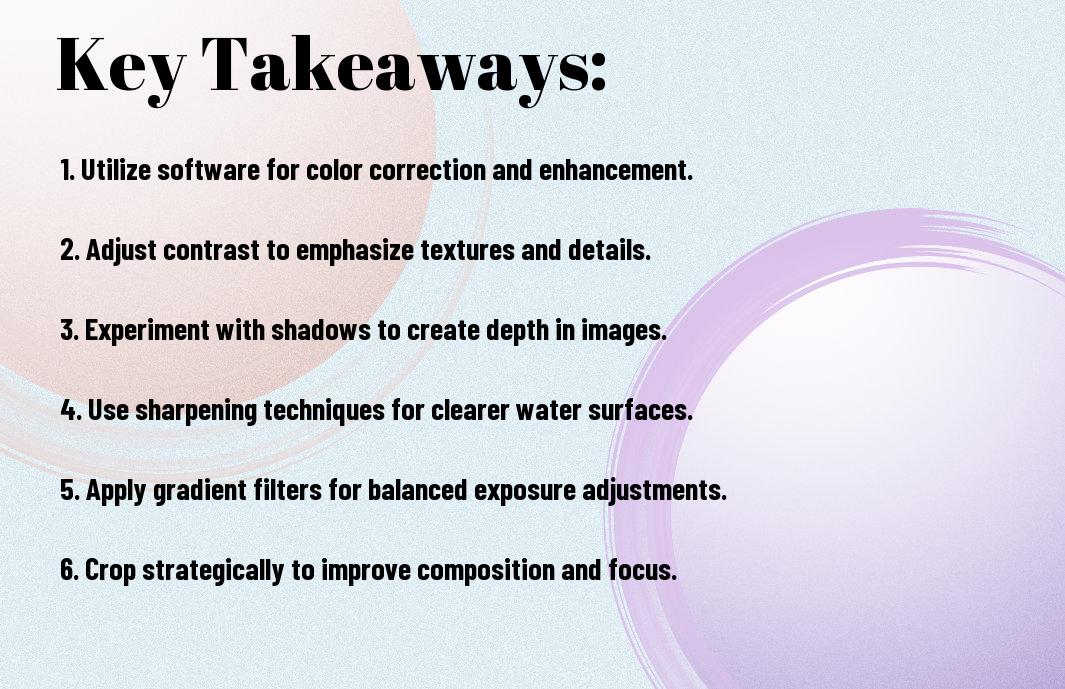
Understanding Water in Photography
As a photographer, grasping the unique qualities of water is key to capturing stunning images. Water can reflect, refract, and distort light, presenting both challenges and opportunities. Understanding these characteristics allows you to harness the dynamic elements of water, enabling you to create captivating photographs that draw viewers in. From the serene stillness of a lake to the vibrant movement of a river, recognizing how water interacts with light and environment will significantly enhance your photographic vision.
The Impact of Reflections
On the surface of water, reflections can elevate your images by adding depth and complexity. The interplay of light and motion creates striking visual elements that can enhance composition. When capturing these reflections, consider your angles and the quality of light, as they can dramatically alter the outcome. A well-timed shot can result in a perfectly mirrored landscape, transforming an ordinary scene into something extraordinary.
Managing Exposure Challenges
To effectively manage exposure challenges in water photography, you need to be mindful of various factors, such as light conditions and movement. Water surfaces can reflect bright sunlight, leading to overexposure, while shaded areas might result in underexposure. Developing an understanding of how to adjust your settings, such as ISO, aperture, and shutter speed, is critical for achieving balanced images in different environments.
For instance, when shooting during sunny conditions, using a polarizing filter can help reduce glare, allowing you to capture richer colors and finer details beneath the water’s surface. Additionally, consider bracketing your shots to gather multiple exposures for later blending in post-processing, ensuring you capture the full range of tonal details in challenging lighting. Balancing your exposure will enhance clarity and create visually compelling photographs that convey the essence of the watery environment you are capturing.
Essential Post-Processing Tools
Some of the most effective post-processing begins with the right tools. Having access to quality software and features designed specifically for water photography will elevate the visual appeal of your images. Understanding necessary tools and how to manipulate them can help you achieve stunning results in your photography journey.
Software Recommendations
At your disposal, you have a range of software options to enhance your water photography images. Programs like Adobe Lightroom, Photoshop, and Capture One Pro offer powerful editing capabilities that allow you to adjust colors, contrast, and sharpness. Each software has specific strengths, so choosing one that suits your workflow will make a significant difference.
Key Features for Water Photography
Any effective post-processing software for water photography should include features that amplify the natural beauty of your images. Key features to look for include:
- Advanced color correction tools
- Noise reduction capabilities
- Sharpness and clarity adjustments
- Graduated filters for skies and water surface
- Customizable presets for consistent editing
Assume that mastering these features will significantly enhance your workflow and the outcome of your water photography.
It is critical to explore each feature and its impact on your images. Visual enhancements can come from simple tweaks to saturation or contrast, but advanced tools like local adjustments can refine specific areas. Examine the following key features more closely:
- Color grading for dynamic water hues
- Clone and healing tools to remove distractions
- Layering techniques for complex edits
- Histogram for exposure adjustments
- Batch processing for efficiency
Assume that a focused approach to utilizing these features will lead you to produce professional-quality water photography images.

Color Correction Techniques
Now that you have captured stunning water images, it’s time to enhance their visual appeal through effective color correction techniques. Adjusting colors can significantly elevate your photos, bringing them to life and making them more vivid. Utilize post-processing software to tweak saturation and contrast, and don’t hesitate to apply color grading to achieve the desired mood and atmosphere.
Enhancing Blue Tones
An effective way to bring out the beauty of your water photography is by enhancing blue tones. Start by adjusting the hue and saturation sliders to make the blues pop. Experiment with the vibrance settings to retain the overall balance of your image while ensuring the water reflects the rich, vibrant tones you envisioned during the shoot.
Balancing Warm and Cool Colors
Cool colors can sometimes dominate your water shots, making them feel less inviting. You can achieve a harmonious balance by selectively adjusting the temperature and tint sliders. Bringing warmth into the highlights can enhance the inviting nature of the scene, especially during sunrise or sunset, while maintaining the tranquility often associated with water photos.
Colors play a vital role in creating mood and atmosphere in your images. For instance, if the overall scene appears too cool, add a subtle warmth to the highlights or midtones to create a more balanced and inviting image. Conversely, if your photo has warm undertones, consider cooling down the shadows. This careful adjustment will ensure that no single tone overpowers the others, rendering your water photography both dynamic and pleasant to the eye.

Sharpening and Clarity Adjustments
Your water photography can significantly benefit from sharpening and clarity adjustments. By enhancing the detail and texture of your images, you can create a more striking visual impact. Utilizing selective sharpening techniques allows you to emphasize key focal points in your photography, drawing the viewer’s attention to specific areas, like droplets on a wave or intricate fish scales. Finding the right balance will elevate your work while preserving its natural beauty.
Methods for Accentuating Detail
Before venturing into sharpening, evaluate your image’s composition. Start with globally applied sharpening settings to establish a foundation. Follow this by applying selective sharpening through masks, focusing only on the parts of the image that require enhancement. Consider using high-pass filters for finesse, allowing you to control the crispness of edges without compromising the overall softness of your water scenes.
Avoiding Over-Editing
By being mindful of over-editing, you maintain the integrity of your water images. It’s easy to get carried away with sharpening; however, too much can introduce unwanted artifacts and create an unrealistic feel. Aim for a subtle touch, prioritizing natural textures over hyper-realistic effects. Trust your intuition and take time to step back from your work to assess its authenticity. Simplifying your approach can often yield the most compelling results.
Accentuating detail in your water photography without crossing the line into over-editing means striking a delicate balance. Focus on enhancing the natural beauty of your subjects by selectively applying sharpening techniques to highlight textures. Continuous practice and a keen eye will help you identify that sweet spot, ensuring your photos remain true to the stunning realities of water scenes. Fine-tuning is an art that, when done thoughtfully, can transform ordinary images into extraordinary works of art.
Noise Reduction Strategies
For water photography, controlling noise is necessary for achieving sharp, clean images. High ISO settings, low light conditions, and long exposure times can introduce unwanted grain into your photos. By implementing effective noise reduction strategies, you can enhance the overall quality of your images and ensure they represent your artistic vision.
Identifying Noise Sources
Sources of noise in your photos typically stem from high ISO settings, sensor heat during long exposures, and digital processing. By recognizing these factors, you can make informed choices while capturing images, ultimately reducing noise before even considering post-processing solutions.
Tools for Effective Noise Management
One of the best ways to manage noise is by utilizing effective software solutions designed for noise reduction. Programs like Adobe Lightroom, Topaz DeNoise, and Noise Ninja offer advanced algorithms to help smooth out noise artifacts while retaining important details in your water photography.
Consequently, investing time in learning these tools and their specific settings will empower you to optimize your workflow. Experiment with different software options to find what best complements your style, and make use of preview functions to assess the impact on your images. Each tool offers a unique array of features designed to minimize noise while preserving image quality, allowing you to enhance your water photography like a pro.

Creative Effects and Filters
Many photographers enhance their water images using creative effects and filters to add a professional touch. Utilizing specialized filters, both in-camera and during post-processing, allows you to manipulate colors, contrast, and saturation to achieve a desired mood or effect. Experimenting with different blends and overlay effects can help you create captivating images that stand out. Whether you prefer a dreamy look or a dramatic contrast, the right filters can transform your photographs dramatically.
Using Presets for Water Scenes
About presets designed specifically for water scenes; they can save you time while providing stunning results. These presets often enhance colors, sharpness, and clarity that reflect the dynamic nature of water. By applying a preset, you can achieve a consistent look across your water photography portfolio, making it easier to maintain a cohesive style. Fine-tune each preset to suit your unique vision, as you can adjust settings like exposure and white balance to personalize your images further.
Experimenting with Artistic Adjustments
Adjustments to tone, color, and contrast can significantly alter the mood of your water photographs. Play around with sliders to find the perfect balance in highlights and shadows, and consider adjusting the hue and saturation to evoke specific feelings. You might also explore split toning for creative color enhancement, allowing you to infuse warmth in highlights and coolness in shadows. Each adjustment brings out unique characteristics and can turn a conventional shot into an extraordinary work of art.
Also, don’t shy away from trying unconventional adjustments, like adding grain for a vintage feel or applying a vignette to draw focus on your subject. These artistic tweaks can give your images more personality and artistic flair. Utilize tools like curves and color balance to push the boundaries of your creativity, experimenting with various combinations until you find what resonates with your style and vision. Don’t hesitate to break the rules as you explore new concepts and techniques in your water photography.
Conclusion
On the whole, mastering post-processing techniques is crucial for enhancing your water photography and making your images stand out. By adjusting color balance, contrast, and sharpness, you can bring your underwater scenes to life. Additionally, utilizing tools like cropping and filters can help you frame your subjects effectively. Embrace these tips, refine your skills, and continue exploring the beauty of water in your photography, transforming your images from ordinary to extraordinary.








